[git/github] 나에게 필요한 git 셋팅 #로그 커스텀 -hist git config --global alias.hist "log --graph --all --pretty=format:'%C(yellow)[%ad]%C(reset) %C(green)[%h]%C(reset) | %C(white)%s %C(bold red){{%an}}%C(reset) %C(blue)%d%C(reset)' --date=short" #브랜치 목록보기 git branch #브랜치 바꾸기 git switch dev git checkout dev #머지하기 #fast-forward merge git merge dev #fast-forward merge 사용 안하기 git merge dev --no-ff
.gitattributes 파일을 github 루트에 추가해주면된다. 만약 내용에 빠진 확장자가 있다면 추가해주면된다. 기본적으로 아래 내용으로 모두 가능하다. # Ensure that text files that any contributor introduces to the repository have their line endings normalized *text=auto # Normalize all files with the following extensions *.ShaderGraph text *.anim text *.asmdef text *.cginc text *.compute text *.controller text *.cs diff=csharp text *.giparams text *.hlsl..
 [github(깃헙)/commit(커밋) 규칙] 아주 간단한 commit의 기본규칙
[github(깃헙)/commit(커밋) 규칙] 아주 간단한 commit의 기본규칙
Github에서 기본적으로 협업하는데 최소한의 규약이 있으면 좋다, 오픈프로젝트나 퍼블릭한 프로젝트를 진행하는데 있어서도 일반적인 개발자들과의 기본규칙을 지켜주면 서로가 소통하는데 아주 좋은 요소로 작용한다. https://github.com/facebook/react/commits/main GitHub - facebook/react: A declarative, efficient, and flexible JavaScript library for building user interfaces. A declarative, efficient, and flexible JavaScript library for building user interfaces. - GitHub - facebook/react: A decl..
[에러/error] 아래 메세지 발생 warning: LF will be replaced by CRLF in file.ts The file will have its original line endings in your working directory [원인] 플랫폼에따라 줄바꿈처리가 달라서 git에서 충돌이 발생하는것 [해결] crlf를 git 수준에서 자동처리하여준다 git config --global core.autocrlf true #warning #lf #crlf #error #core.autocrlf #git #github #return #충돌 #collision
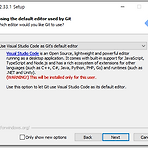 [git(깃)/vscode] 윈도우 환경에서 git 설치 및 VSCode에서 bash 활성화(default) 방법
[git(깃)/vscode] 윈도우 환경에서 git 설치 및 VSCode에서 bash 활성화(default) 방법
[다운로드] 아래 경로에서 다운로드한다 https://github.com/git-for-windows/git/releases/download/v2.33.1.windows.1/Git-2.33.1-64-bit.exe [설치 진행] 다운로드 받은 파일을 실행 후 기본으로 모두 진행하다가, [Choosing the default editor used by Git] 페이지에서 vscode를 사용중이라면 [Use Visaul Studio Code as Git's default editor]을 선택해주고, 아니라면 default를 그대로 선택하여 진행한다. 나머진 기본 옵션대로 진행해주고 확인하여 설치를 마무리한다. vscode를 실행하여 [터미널] -> [새터미널]을 실행한다. 하단에 [화살표]를 누르고, [기본 ..
