티스토리 뷰
[유니티/unity] 시스템 볼륨 제어하기(win 32 dll 이용)
출저:https://stackoverflow.com/questions/50722026/how-to-get-and-set-system-volume-in-windows
How to Get and Set System Volume in Windows
I wanna set the OS volume on a certain level on keyboard click using unity and c# for example I wanna set the Windows volume(Not the unity) to 70: How Can I do that??? void Update() { if (I...
stackoverflow.com
이전 방법 https://gofogo.tistory.com/146
[c#/unity] 시스템 볼륨(system volumn) 제어하기 ( CoreAudio 사용)
[c#/unity] 시스템 볼륨(system volumn) 제어하기 ( CoreAudio 사용) # Nuget Package에서 coreAudio를 받아서 버전에 맞게 설치한다. #다운로드를 받은 후 기본 헬퍼 클래스를 만든다. public class Sy..
gofogo.tistory.com
유니티에서는 원활하게 작동하지 않는다,
유니티의 라이프 사이클로 인하여 객체 생성 타이밍이 맞지 않아서그렇다.
이를 해결하기 위해 위 스택 오버플로우를 통하여 win32 dll을 생성하여, 유니티에 적용하는 방법을 진행해보니 아주 원활하게 잘 개발 되었다.
visual studio 2017 기준
1. Windows 데스크톱 마법사를 실행 후 [확인]
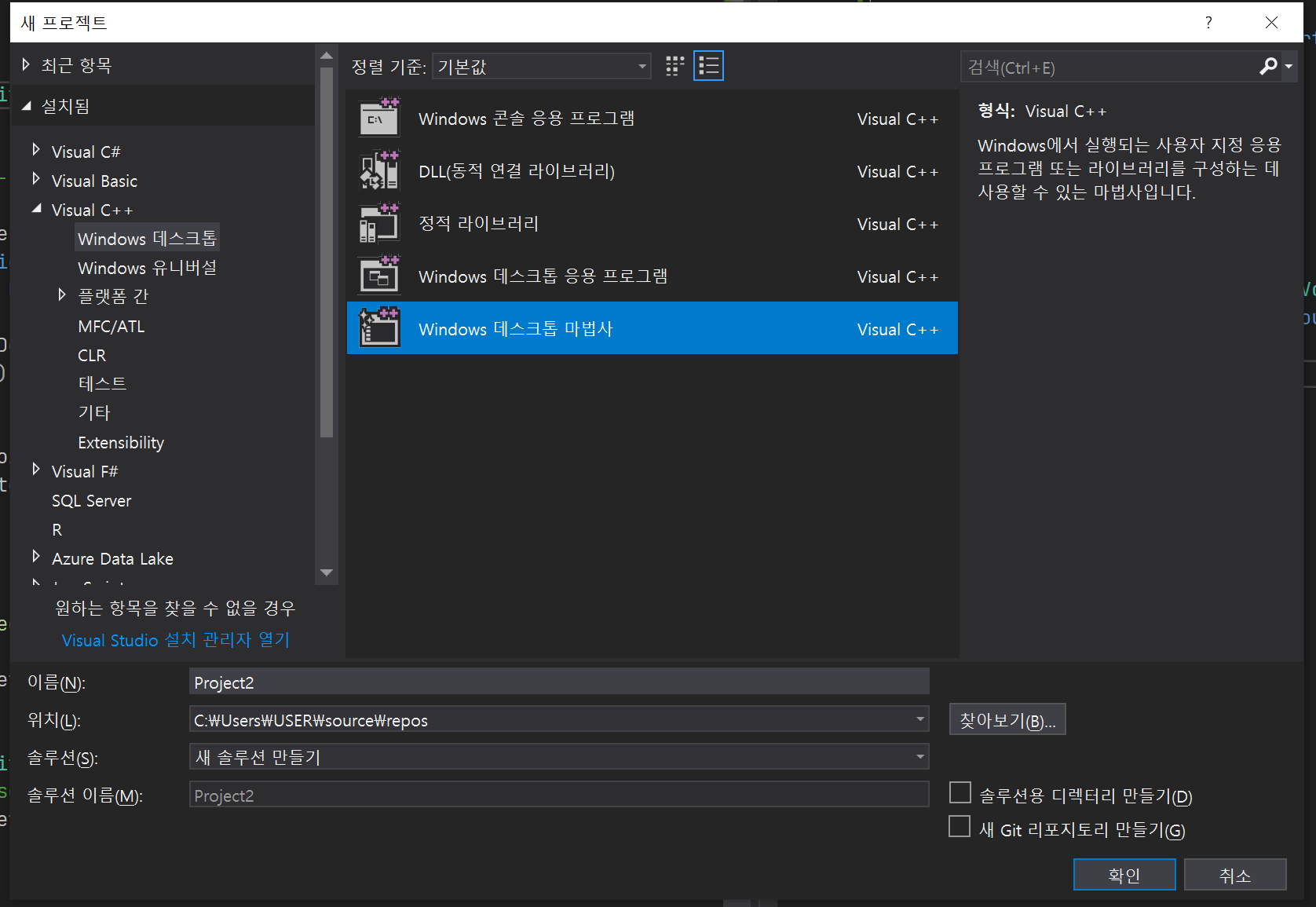
2.프로젝트 설정
-응용프로그램 종류를 dll로, 미리컴파일된 헤더를 해지한다.
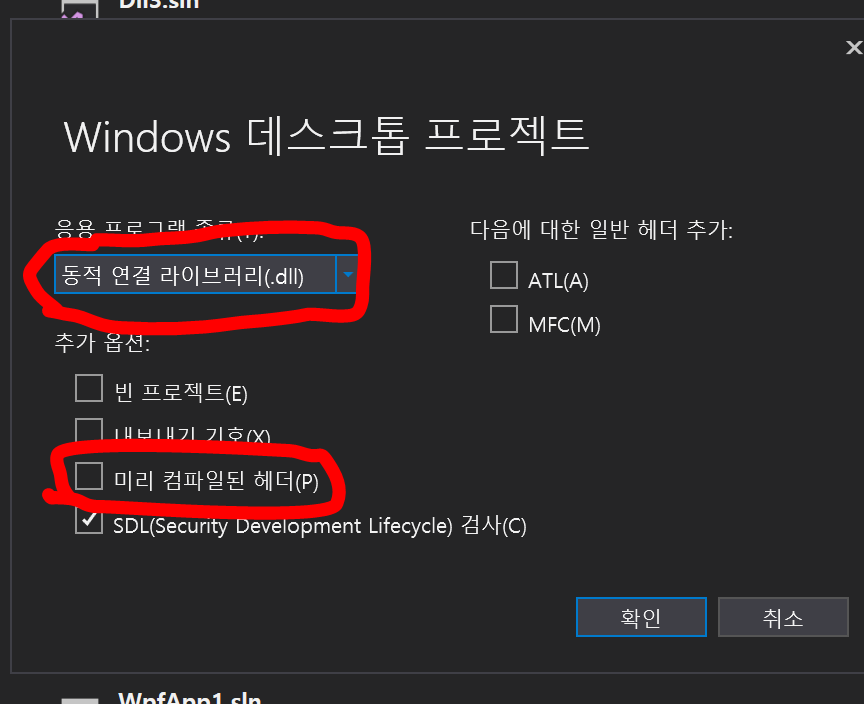
2-2. 파일구조
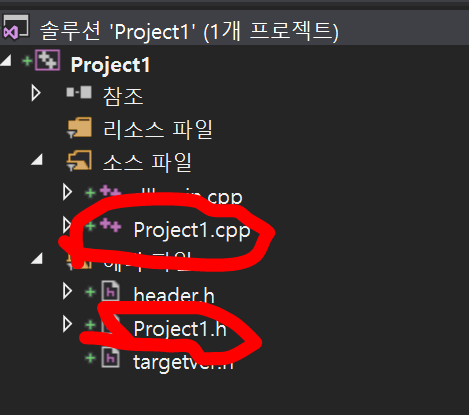
3.헤더 선언(.h) 헤더파일을 만든 후 다음 내용 기록
#ifndef FIRSTDLL_NATIVE_LIB_H
#define FIRSTDLL_NATIVE_LIB_H
#define DLLExport __declspec(dllexport)
extern "C"
{
enum class VolumeUnit {
Decibel,
Scalar
};
DLLExport float GetSystemVolume(VolumeUnit vUnit);
DLLExport void SetSystemVolume(double newVolume, VolumeUnit vUnit);
}
#endif
3.cpp 정의(.cpp) cpp파일 만든 후 다음 내용 기록
#include "Project1.h"
#include <windows.h>
#include <mmdeviceapi.h>
#include <endpointvolume.h>
float GetSystemVolume(VolumeUnit vUnit) {
HRESULT hr;
// -------------------------
CoInitialize(NULL);
IMMDeviceEnumerator *deviceEnumerator = NULL;
hr = CoCreateInstance(__uuidof(MMDeviceEnumerator), NULL, CLSCTX_INPROC_SERVER, __uuidof(IMMDeviceEnumerator), (LPVOID *)&deviceEnumerator);
IMMDevice *defaultDevice = NULL;
hr = deviceEnumerator->GetDefaultAudioEndpoint(eRender, eConsole, &defaultDevice);
deviceEnumerator->Release();
deviceEnumerator = NULL;
IAudioEndpointVolume *endpointVolume = NULL;
hr = defaultDevice->Activate(__uuidof(IAudioEndpointVolume), CLSCTX_INPROC_SERVER, NULL, (LPVOID *)&endpointVolume);
defaultDevice->Release();
defaultDevice = NULL;
float currentVolume = 0;
if (vUnit == VolumeUnit::Decibel) {
//Current volume in dB
hr = endpointVolume->GetMasterVolumeLevel(¤tVolume);
}
else if (vUnit == VolumeUnit::Scalar) {
//Current volume as a scalar
hr = endpointVolume->GetMasterVolumeLevelScalar(¤tVolume);
}
endpointVolume->Release();
CoUninitialize();
return currentVolume;
}
void SetSystemVolume(double newVolume, VolumeUnit vUnit) {
HRESULT hr;
// -------------------------
CoInitialize(NULL);
IMMDeviceEnumerator *deviceEnumerator = NULL;
hr = CoCreateInstance(__uuidof(MMDeviceEnumerator), NULL, CLSCTX_INPROC_SERVER, __uuidof(IMMDeviceEnumerator), (LPVOID *)&deviceEnumerator);
IMMDevice *defaultDevice = NULL;
hr = deviceEnumerator->GetDefaultAudioEndpoint(eRender, eConsole, &defaultDevice);
deviceEnumerator->Release();
deviceEnumerator = NULL;
IAudioEndpointVolume *endpointVolume = NULL;
hr = defaultDevice->Activate(__uuidof(IAudioEndpointVolume), CLSCTX_INPROC_SERVER, NULL, (LPVOID *)&endpointVolume);
defaultDevice->Release();
defaultDevice = NULL;
if (vUnit == VolumeUnit::Decibel)
hr = endpointVolume->SetMasterVolumeLevel((float)newVolume, NULL);
else if (vUnit == VolumeUnit::Scalar)
hr = endpointVolume->SetMasterVolumeLevelScalar((float)newVolume, NULL);
endpointVolume->Release();
CoUninitialize();
}
4.빌드타입 변경 후 빌드

5.release 폴더로 이동하여, dll,lib 파일 복사
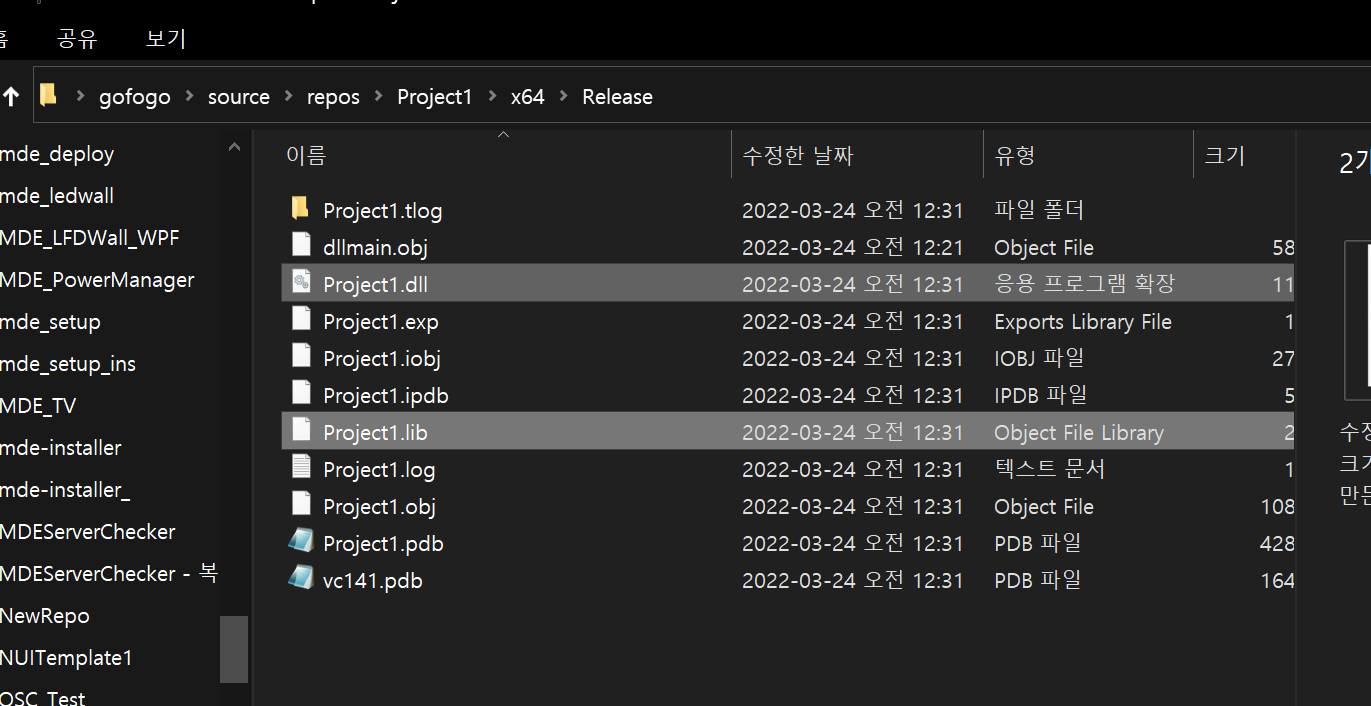
6.유니티 프로젝트에 Assets/plugins로 복사

7.스크립트를 생성하여 다음과 같이 내용 기록
-[DllImport] 에는 dll을 만들었던 프로젝트 이름을 기록
-public static extern float 에는 .h파일에 있던 함수 정보를 기록
-아래 코드와 같이, 해당함수를 불러서 사용하면됨
public class scr : MonoBehaviour
{
public enum VolumeUnit
{
//Perform volume action in decibels</param>
Decibel,
//Perform volume action in scalar
Scalar
}
/// <summary>
/// Gets the current volume
/// </summary>
/// <param name="vUnit">The unit to report the current volume in</param>
[DllImport("Project1")]
public static extern float GetSystemVolume(VolumeUnit vUnit);
/// <summary>
/// sets the current volume
/// </summary>
/// <param name="newVolume">The new volume to set</param>
/// <param name="vUnit">The unit to set the current volume in</param>
[DllImport("Project1")]
public static extern void SetSystemVolume(double newVolume, VolumeUnit vUnit);
void Start()
{
}
// Update is called once per frame
void Update()
{
if(Input.GetKeyUp(KeyCode.A)){
SetSystemVolume(0.00f, VolumeUnit.Scalar);
}
else if (Input.GetKeyUp(KeyCode.B))
{
SetSystemVolume(0.50f, VolumeUnit.Scalar);
}
else if (Input.GetKeyUp(KeyCode.C))
{
SetSystemVolume(1.00f, VolumeUnit.Scalar);
}
}
}
#유니티 볼륨 조절 #시스템 볼륨 조절 #윈도우 볼륨조절 #dll #win32
'유니티(unity)' 카테고리의 다른 글
| [unity/android] 유니티에서 안드로이드 외부저장소 정리(persistentDataPath/streaming Asset) (0) | 2022.08.09 |
|---|---|
| [unity/mediapipe] homuler/MediaPipeUnityPlugin 정상적으로 설치하기 (0) | 2022.07.29 |
| [Unity]유니티에서 Ftp 업로드 + 프로그래스바 구현(소스있음) (1) | 2022.02.15 |
| [unity/c#] RectTransform(2d개발) width or height 값 변경하기 (0) | 2022.02.15 |
| [unity/c#]unity에서 c# 라이브러리 사용하기 (0) | 2022.02.15 |
