티스토리 뷰
반응형
오토핫키를 위한 [autohotkey/매크로]키보드 마우스 매크로 구현
1.오토핫키 설치(1.0)
AutoHotkey
AutoHotkey provides a simple, flexible syntax allowing you to focus more on the task at hand rather than every single little technicality. It supports not only the popular imperative-procedural paradigm, but also object-oriented and command-based programmi
www.autohotkey.com
2.프로젝트 생성 및 저장
#확장자를 .ahk로 저장후 사용하면된다.
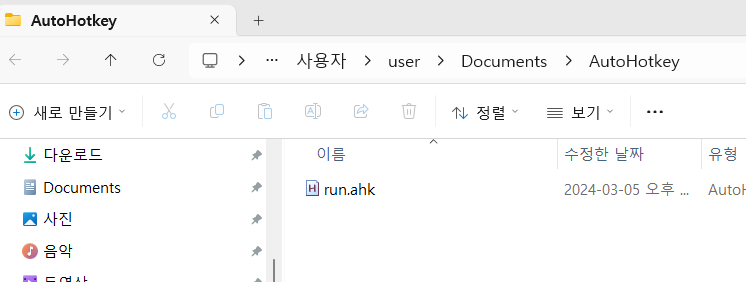
3.코딩
-오토핫키의 좌표계는 기본적으로 현재 프로세스의 상대 좌표계이다 그래서 절대좌표계로 바꾼 후 마우스를 선택 후 후킹을 이용하면된다.
Sleep, 10000
CoordMode, Mouse, Screen
Run, "C:\Users\user\AppData\Local\Vivaldi\Application\vivaldi.exe" ;
Sleep, 2000
MouseMove, 2500, 50
MouseClick, Left
Sleep, 2000
Send, {F11}
Exitapp
-위 코드는 delay를 10초 준 후 해당경로 어플리케이션을 실행하고, 2초후 마우스 특정 좌표 클릭, 2초 후 F11키 입력하는 코드이다.
매우 잘된다.
#참고 사이트
프날 오토핫키 : 세상에서 가장 쉬운 오토핫키(AutoHotkey) 강좌
세상에서 가장 쉬운 프날 오토핫키 강좌입니다.
pnal.kr
#오토핫키 #autoHotKey #매크로
반응형
'라이브러리(library)' 카테고리의 다른 글
| [nextjs/framer] framer를 이용한 nextjs에서 애니메이션 적용 (0) | 2024.04.24 |
|---|---|
| 아카라 API refreshToken을 이용한 accessToeken 관리 (0) | 2024.01.31 |
| [node/javascript/필립스 휴] node 환경에서 휴 조명 컨트롤하기 (0) | 2024.01.02 |
| [1분 해결] ffmpeg 동적으로 인코딩하기 (0) | 2021.10.27 |
댓글
반응형
